Telegram SG Group List 391
-
Group
 28,181 Members ()
28,181 Members () -
Group

🌟عبارات من ذهب🌟
9,748 Members () -
Group

💔وجــــع كــــاتب 💔
3,775 Members () -
Group

يوميات🍂رجـل مـهـزوم
982 Members () -
Group

بـُر❄️ٍدً آٍلـٍـًيـٍ🌼آٍسَمٌيـٍنًـ 🍂
1,103 Members () -
Group

نكت قوه القوه😂
3,821 Members () -
Group

• تصــامــيم سودانــ❤️️ـيه💭•
1,364 Members () -
Group

ستوريات𝑠𝑡𝑜𝑟𝑒 ،👨🏿⚖️💍ᵛ͢ᵎᵖ
7,735 Members () -
Group

أوَجْــاْع 💔 كِــاتْب
3,662 Members () -
Group

🏆⚽️ bein sports ⚽️🏆
799 Members () -
Group
-
Group

پرسش و پاسخ آلفابت
329 Members () -
Group
-
Group

سحر مـ🌜ـــاه
4,048 Members () -
Group
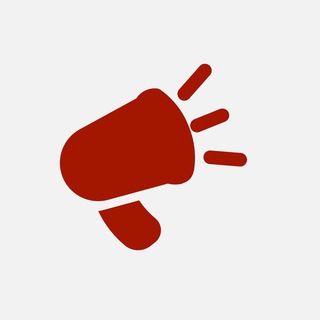
Conservatives On Telegram
82,961 Members () -
Group

سيلفيا بلاث 📚💜
8,545 Members () -
Group

عمالقة كــرة القــدم
2,581 Members () -
Group

نـرجســيـَّة|Narcissist
4,800 Members () -
Group

تعال الى عالمي ♪
389 Members () -
Group

وذَكِرْ ﮼المؤمنين.
330 Members () -
Group
-
Group

لا مستحيــل مَــع الله
5,789 Members () -
Group

﮼سعودي،الجَراري.
484 Members () -
Group

🏅ستوريات🏅
13,452 Members () -
Group

لِمَنِ کَانِ لَهُـ قَلْبٌ ♥🙊
1,785 Members () -
Group

بنفسج💜
6,085 Members () -
Group

RUSBONDS.RU
6,994 Members () -
Group

🍃💔مشاعر حزينه💔🍃
22,225 Members () -
Group

أوجاع كاتب💔
11,839 Members () -
Group

رضا غنی پور
4,552 Members () -
Group

✨💫💜حِبَ الروحِ💜💫✨
13,875 Members () -
Group

عالم توم جيري المضحك😂
609 Members () -
Group

🍃💔مشاعر حزينه💔🍃
22,225 Members () -
Group

كتــابي عالــمي 📔 |~ 🌼
11,022 Members () -
Group

معنای زندگی
3,028 Members () -
Group

★彡[ᴍᴏɴꜱᴛᴇʀ ᴄʜᴀᴛꜱ]彡★
1,084 Members () -
Group

خلفيات واقتباسات💙
13,375 Members () -
Group

🌍Y E أنصار الله 🌟هم الغالبونY E🌍
381 Members () -
Group

- راحتي مع الله.
2,648 Members () -
Group

مسلسل المؤسس عثمان
2,997 Members () -
Group

اطمِئنـان 🪐❤️.
2,695 Members () -
Channel
-
Group

𝒔𝒆𝒆𝒏♪
3,710 Members () -
Group

𝐷𝑅𝐸𝐴𝑀𝑆.
1,085 Members () -
Group

الدعم والتدريب على منصة شمس
2,507 Members () -
Group

🌟عبارات من ذهب🌟
9,748 Members () -
Group

طموحات أبدية
420 Members () -
Channel

کاموا قشنگه
729 Members () -
Group

˛ مٓـيلآ د ٰ ـالجنون،ﮧ َٰ
1,560 Members () -
Group
-
Group

📸𝐃𝐢𝐫𝐞𝐜𝐭 𝐀𝐥𝐛𝐮𝐦𝐬 𝐋𝐢𝐧𝐤𝐬💋💦
10,686 Members () -
Group

☻نڪت طـازجهہ☻
517 Members () -
Group

النسخة الأصلية🌸
451 Members () -
Group

😉إحـتراف مصـمم♥️
3,133 Members () -
Group

✍ آوای عاشقانہ💋💄
1,593 Members () -
Group

تلاوات الشيخ ياسر الدوسري
8,675 Members () -
Group

very classy
344 Members () -
Group

عالمي المتناقض
2,603 Members () -
Group

تولیدی کفش اسپرت پافیکس برتر
1,592 Members () -
Group

ارزانکده ترک❤❤❤❤
25,254 Members () -
Group

موسسه فهیم
1,037 Members () -
Group

انا يمني
1,110 Members () -
Group

عالم الروحانية والأخلاق
1,614 Members () -
Group

🍃💔مشاعر حزينه💔🍃
22,228 Members () -
Group

Humor Tecnologia
345 Members () -
Group

همسات تفاؤل 💟
39,325 Members () -
Group

المصمم ابوغازي حالات وتصااميم جهاديه
616 Members () -
Group

بِنِـــــــ.ــدِـوِوِوِل•☁️🌈 *.
387 Members () -
Group

مداليـز بنڪﮫﮨﮩ تعزية🤪
2,681 Members () -
Group

لـ عشـاق الانــمــي ♥
1,973 Members () -
Group

Lost In Space🪐
1,496 Members () -
Group

بوح غـريـب ☘️
393 Members () -
Channel

Beim Herrmann
392 Members () -
Group

- ᴅɴʜʟ.
1,446 Members () -
Group

🚑المستشفى.🏨
2,963 Members () -
Group

مدیکال جاب
3,323 Members () -
Group

عشم 😎
732 Members () -
Group

✪♛ بْـلـورِيـن ♛✪
476 Members () -
Group

﴿وَلَسَوفَ يُعطيكَ رَبُّكَ فَتَرضى﴾🖤
1,028 Members () -
Group

ٳدٍريہنٍٳلہيہنٍ ⁾⇣✿┊❥
427 Members () -
Channel

UPSC Mains Test Series
7,726 Members () -
Group

مداليـز بنڪﮫﮨﮩ تعزية🤪
3,332 Members () -
Channel
-
Group

Dogeyield Official Channel
754 Members () -
Group

هالی موویز
10,232 Members () -
Group

😈ʙᴀᴅ sᴀᴠᴀɢᴇ😈
11,446 Members () -
Group

أحرار محور المقاومة
486 Members () -
Group

💥وکیل یار💥
10,913 Members () -
Group

اقتباسات، عبارات، كلمات لٲجلڪ🎼
162,302 Members () -
Group

Mongo (ARCADE)
1,913 Members () -
Group
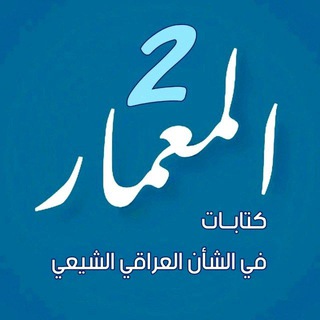
المعمار 2
1,497 Members () -
Group

。.•*¨*•♬✧videos HD ċʀօŞŞօʋɛʀ✧♬•*¨*•.。
746 Members () -
Group

THE ROMAN EMPIRE
1,770 Members () -
Group
-
Group

گروه اویل اینداستری
1,168 Members () -
Group
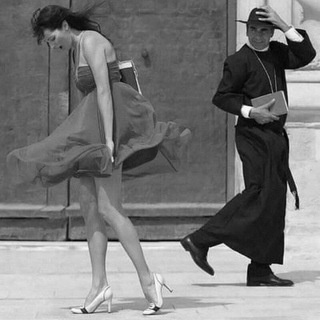
እማhoeይ Thoughts💦
2,287 Members () -
Channel

- 𝘼𝙍𝙏𝙃𝙀𝙍 ❤️ .
328 Members () -
Group

ملحقات وتصاميم فوتوشوب
994 Members () -
Group

Fãnťasý-😍 خيـاليــون 👻 💖
690 Members () -
Group

🍧ستات زي السكر🍰
2,375 Members ()
TG SINGAPORE Telegram Group
Popular | Latest | New
Telegram Settings The aforementioned secret chats are where you can take part in end-to-end encrypted messaging with a contact. But that’s not its only benefit: Secret chats also don’t allow a person forward messages from there or take screenshots. Of course, someone could take a picture of the screen with another device, but it’s still discouraged, and it’s bolstered by another feature: self-destruct timers. Sometimes people interrupt you halfway through typing an important message, and you forget all about it—this where drafts come in handy. Your unfinished messages (drafts) are automatically saved and synced across all devices.
A great way to organize your chats inside a group or channel is by using hashtags. When you use a hashtag in a message, that word becomes searchable allowing you to see all the messages relating to that topic. For example, if the group is discussing the new Avengers movie, everyone can use the Avengers hashtag. If you want to see all the messages in one location, you can just tap on the hashtag and all the messages with that hashtag will come up. Now, it will be added to your custom notification sounds list. Besides, you will also get a confirmation saying that you can now use this sound as a notification tone in your custom notification settings. Just tap on this confirmation alert or head over to the Settings -> Notifications and Sounds. After that, tap Private Chats. Should I use Telegram? Visible Votes: Creator can allow everyone in the group to see who voted for what.
One of the nagging issues I have with WhatsApp is its extremely limited text editing features. For example, if someone sends a message, you can’t select a part of text from the message. You will have to copy the whole message and then edit it out in the small text field which frankly is very annoying. However, Telegram has brought a great way to select and copy a part of a message. Tap and hold on a message to select it first and then again tap and hold to select your part of the message. That’s ingenious, right? Because Telegram lets you interact with people even if you aren't in each other's contacts, you may wish to make your account more private. To change privacy options, head to Settings > Privacy and Security. Here, you can change who can see your phone number, active status, and more. If you’re using Telegram with the calls, secret chats feature, which provides end-to-end encryption for your messages, You can also be locking down the app itself with a passcode, PIN, or password automatically. Telegram’s main feature list may cross over with other apps, but there are many specific differences between it and its competitors. Here is a short list some of the major features that may push you to switch messaging apps.
Premium Unique Stickers Settings in Telegram
Warning: Undefined variable $t in /var/www/bootg/news.php on line 33
SG